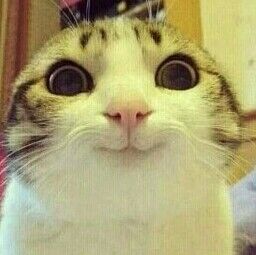1. Service被杀死的两种场景
1.2 系统回收
在系统内存空间不足时可能会被系统杀死以回收内存,内存不足时Android会依据Service的优先级来清除Service。
1.2 用户清除
用户可以在”最近打开”(多任务窗口、任务管理窗口)中清除最近打开的任务,当用户清除了Service所在的任务时,Service可能被杀死(不同ROM有不同表现,在小米、魅族等第三方产商定制ROM上一般会被立即杀死,在Android N上没有被立即杀死)。
2. 解决方案
对于第一种场景(系统回收),如果不用黑科技(双进程互开等),我们只能够尽量提高Service的优先级,一种比较好的方式是使用前台Service。
对于第二种场景(用户手动清除),可以将启动Service的任务排除出系统的最近任务列表。
2.1 前台Service
前台Service是一种有前台界面(Notification)、优先级非常高的Service,只有在系统内存空间严重不足时,才会清除前台Service。
只需要在Service的onCreate() 或者 onStartCommand() 内调用startForeground,就能将Service转为前台Service。示例如下:
private Notification buildForegroundNotification() {
Notification.Builder builder = new Notification.Builder(this);
builder.setOngoing(true);
builder.setContentTitle(getString(R.string.notification_title))
.setContentText(getString(R.string.notification_content))
.setSmallIcon(R.mipmap.ic_launcher)
.setTicker(getString(R.string.notification_ticker));
builder.setPriority(Notification.PRIORITY_MAX);
return builder.build();
}
@Override
public int onStartCommand(Intent intent, int flags, int startId) {
Log.e(TAG, "onStartCommand");
WindowManager windowManager = (WindowManager) getSystemService(WINDOW_SERVICE);
mRootView = new FloatRootView(this);
mRootView.attach(windowManager);
mRootView.showBubble();
startForeground(1, buildForegroundNotification());
return START_STICKY;
}
2.2 移出最近任务
为了使Service不会被用户从”最近打开”中清除,我们可以将启动Service的任务从系统的最近应用列表中删除。做法是将任务Activity的excludeFromRecents设为true,如下:
<activity android:name=".MainActivity"
android:excludeFromRecents="true">
<intent-filter>
<action android:name="android.intent.action.MAIN"/>
<category android:name="android.intent.category.LAUNCHER"/>
</intent-filter>
</activity>