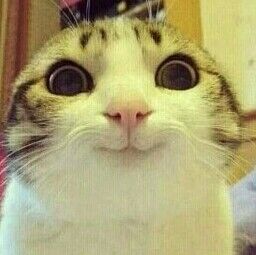1. 外置SD卡的一些问题
1.1 关于外置SD卡上的读写路径
Android 4.4及以上版本,应用的外置SD卡读写路径被限定在固定路径上(外置SD卡根路径/Android/data/包名/files)。
Android4.4以下版本,申请了外置SD卡读写权限的应用在整个外置SD卡上都有读写权限。
1.2 关于外置SD卡路径
另外Android没有提供获取外置SD卡路径的API(getExternalStorageDirectory()获取的实际是内置SD卡路径)。
2. 获取应用在外置SD卡读写根路径
在Android 4.4以下版本,获取的应该是外置SD卡的根目录(类似/storage/sdcard1)。在Android 4.4及以上版本,获取的是应用在SD卡上的限定目录(外置SD卡根路径/Android/data/包名/files/file)
代码如下:
public static String getExternalSDPath(Context aContext) {
String root = null;
if (android.os.Build.VERSION.SDK_INT >= android.os.Build.VERSION_CODES.KITKAT) {
root = getExternalSDPathKITKAT(aContext);
File f = new File(root);
if (!f.exists()) {
try {
f.mkdirs();
} catch (Exception e) {
e.printStackTrace();
}
if (!f.exists()) {
root = null;
}
}
} else {
root = getExternalSDCardPath(aContext);
}
return root;
}
// Android 4.4及以上版本,获取软件在外置SD卡上的保存路径
public static String getExternalSDPathKITKAT(Context aContext) {
String rootPath = getStoragePath(aContext, true);
if (TextUtils.isEmpty(rootPath)) {
return null;
}
File f = new File(rootPath, "Android/data/" + aContext.getPackageName() + "/files/file");
String fpath = f.getAbsolutePath();
return fpath;
}
// Android 4.4 以下版本获取外置SD卡根目录
public static String getExternalSDCardPath(Context aContext) {
HashSet<String> paths = getExternalMounts();
File defaultPathFile = aContext.getExternalFilesDir(null);
String defaultPath;
if (defaultPathFile == null) {
return null;
} else {
defaultPath = defaultPathFile.getAbsolutePath();
}
String prefered = null;
for (Iterator it = paths.iterator(); it.hasNext();) {
String path = (String) (it.next());
if (prefered == null && !defaultPath.startsWith(path)) {
prefered = path;
}
}
return prefered;
}