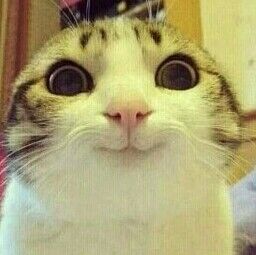在Linux下,使用iptables来维护IP规则表。要封停或者是解封IP,其实就是在IP规则表添加规则。
要禁止指定IP地址的网络连接,可以使用以下两种方法来快速实现。
1.禁止特定IP的连接
要禁止一个IP,使用下面这条命令:
iptables -I INPUT -s ***.***.***.*** -j DROP
要解封一个IP,使用下面这条命令:
iptables -D INPUT -s ***.***.***.*** -j DROP
参数-I是表示 Insert (添加),-D表示 Delete (删除)。后面跟的是规则, INPUT 表示入站,***.***.***.*** 表示要封停的IP, DROP 表示放弃连接。
可以使用下面的命令来查看当前的IP规则表:
iptables -list
wsliu@qcloud:~$ sudo iptables -L
[sudo] password for wsliu:
Chain INPUT (policy ACCEPT)
target prot opt source destination
DROP all -- 120.203.229.36 anywhere
DROP all -- 117.169.67.5 anywhere
DROP all -- 103.52.217.131 anywhere
Chain FORWARD (policy ACCEPT)
target prot opt source destination
Chain OUTPUT (policy ACCEPT)
target prot opt source destination
2. 禁止IP段的网络连接
添加IP段到封停列表中:
iptables -I INPUT -s 121.0.0.0/8 -j DROP